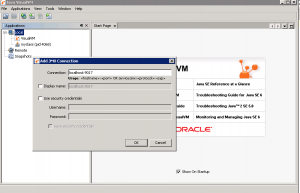Test your knowledge on Troubleshooting Java Garbage Collection
1. The Java command line option to enable Verbose Garbage Collection is:
a. –DenableVerboseGC=true
b. –verboseGC=yes
c. –verbose:gc
d. –enable.verbose.gc
e. –XX:+VerboseGC
2. Short lived and Long lived Java objects are stored in these regions of Heap, respectively
a. Tenured,OldGen
b. OldGen,Tenured
c. Tenured,newGen
d. YoungGen,OldGen
e. Tenured,nursery
3. Your application uses lots of File Handles. The memory used to maintain these File Handles are stored in which part of JVM memory
a. PermGen
b. YoungGen
c. Tenured
d. OldGen
e. Native Memory
4. You have just deployed a new Java application with ONLY out of the box tuning parameters. Upon using the application, users complain your application is extremely slow. By reviewing the verbose GC log file, you have identified that the frequency of GC is extremely high (once every few seconds). What is your best next step ?
a. Tune –Xms and –Xmx to provide reasonable amount of memory
b. Schedule regular automatic restarts of your application
c. Restart your application
d. Increase PermGen Space
e. Add CPU to your Host Server
5. Your application just ran out memory (OutOfMemory Error) and it has produced a big heap dump file. What is the best tool to analyze this heap dump to find out what is filling up the memory
a. Verbose GC logs
b. Thread Dump analyzer
c. Eclipse MAT (Memory Analyzer)
d. IBM Pattern Modeling and Analysis for Java garbage collector
e. Jstack
Coming up: Troubleshooting GC: Test your knowledge – Answers