The verdict is in. Virtualization is the future. If you are still running your applications on bare metal, you are missing out on tons of benefits, or even hurting your business. Virtualization is a software tech that lets you run multiple operating systems and applications on a physical server by abstracting the hardware underneath. Among several Virtualization software makers, the following are considered leaders:
VMWare (ESXi)
Citrix (XenServer)
Microsoft (Hyper-V)
Let’s dive in to 5 reasons why you can’t afford NOT to virtualize (not necessarily in any order)
Reason 1: Centralized Management
When you have hundreds of Servers humming in your Datacenter, managing them is time consuming and in some cases, outright insane. It can get even more complicated if you are running multiple OS (Redhat Enterprise Linux, Windows, Solaris, AIX etc). All commercial virtualization software vendors provide centralized management of Virtual machines (irrespective of the OS they are running). For example, using VMWare vCenter, all management activities such as provisioning VMs, adding/removing resources, restarting, configuring high availability etc can be done from one single interface. Isn’t that neat?
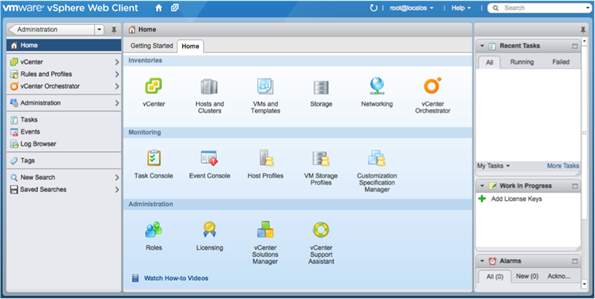
Image Source: blog.vmware.com
Reason 2: Save on hardware costs
In pre-virtualization era, it was not uncommon to see firms ordering servers after servers after servers. Early in my career, I spent a good deal of time in installing tons of HPUX, Solaris and Windows Servers. A new application coming on board? New Server. Need to increase the capacity of Load testing Servers? New Server. Need a new UAT environment? New Server(s). (Actually, I kinda miss those days – Unshrink wrapping a brand new Sun Ultra 10 was as satisfying as a Hot fudge Sundae on a summer day. Okay, maybe it’s just me J.)
But the point is, firms were spending too much money in buying new servers and other hardware. Here is the kicker: Most of these servers were idle 70% or more, simply sitting there, consuming power and doing nothing. Virtualization puts an end to this mess.
Virtualization helps reduce the Server hardware cost by enabling us to create many virtual machines on top of a single Physical computer. It is not uncommon to see 10-12 VMs in one Physical machine.
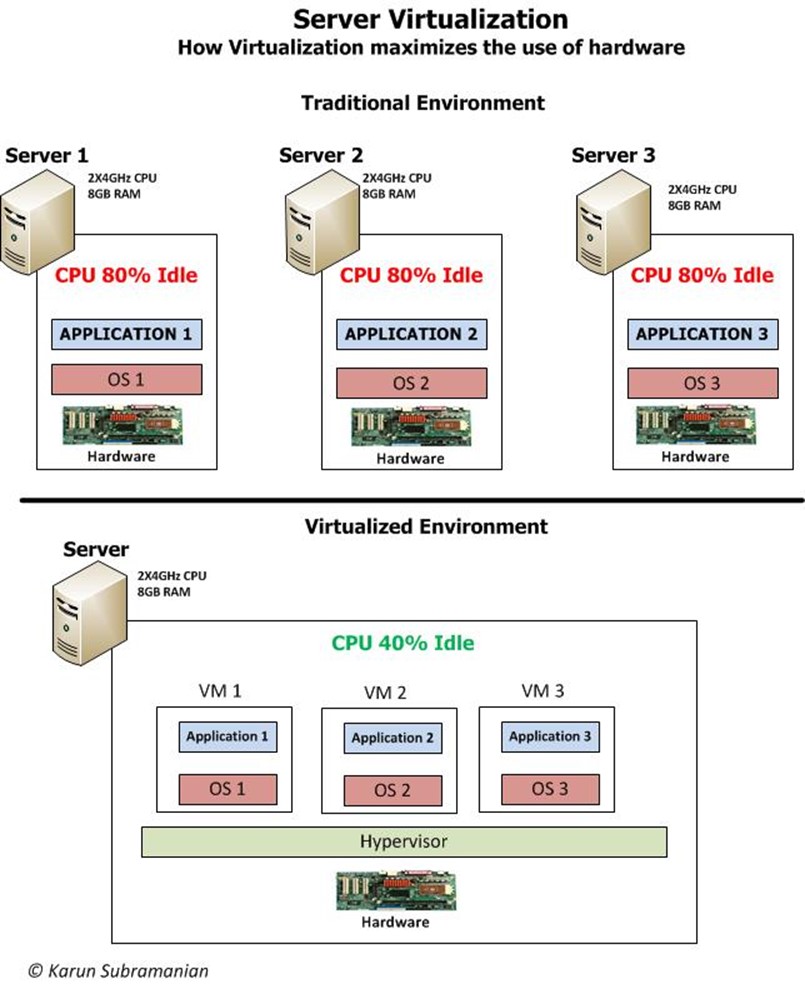
Reason 3: Improve your SLA (Service Level Agreements)
SLAs are getting stricter and stricter every day. I have seen crazy SLAs such as ‘If you don’t achieve 99.97% uptime (with 99.99% of requests completing within 3500 mille seconds) you have to pay a sliding scale penalty of ……). Oh, boy.
It comes down to how reliable your systems are. Virtualization helps to improve the reliability greatly by means of following:
-
Fault tolerance
Even with basic setup, virtualization can be configured to withstand many hardware failure scenarios
-
Dynamic reconfiguration
Gone are the 14 hours weekly scheduled maintenance windows. Most tasks such as adding/removing disks, increasing/decreasing CPU or Memory capacity etc, can be easily achieved WITHOUT taking the VM down.
-
High Availability
Virtualization makes configuring HA a breeze. Most vendors provide services to automatically bring up a VM from a failed hardware on to a healthy hardware.
Reason 4: Breath easy on DR (Disaster Recovery)
Question: Name one IT Manager/Director you know who doesn’t hate DR Drills. That’s right. DR drills in most firms are extremely complicated and incomplete. It’s because the drill involves zillion steps. In a completely virtualized environment, tasks like replication, taking snapshots etc can be done in minutes (in some cases, seconds). With some planning, Disaster recovery can be made very effective and reliable with virtualization.
Reason 5: Don’t be left out
Yes. It’s happening. Sooner or later, you have to move to Cloud Computing. Here is the scoop: Virtualization is foundational to cloud computing. In other words, you will have very hard time moving to Cloud if you have not already virtualized your environment. Changes to your infrastructure will get more and more difficult if you continue to live in bate metal world.
So, get cranking and start your efforts towards virtualizing your infrastructure today.
Comments on this entry are closed.