Occasionally you will want to know how many lines are there in a file. In unix world, you can use the nifty ‘wc’ command
wc –l < filename>
In Windows Powershell you can use the built in cmdlet named ‘measure-object’. It is pretty powerful.
For counting lines in a file, use the following command
Get-content <filename> | Measure-Object –Line
For example
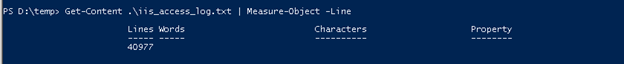
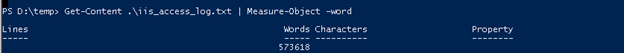
If you want to learn more about measure-object,
Help Measure-Object –detailed
Enjoy
Comments on this entry are closed.