Analyzing logs can be fun, tricky, frustrating and valuable – all at the same time. As a problem solver, you must equip yourself with efficient tools to do the mundane work. In this article, let me show you three somewhat less popular log analysis tools. They are less popular because they are sparingly used by companies here and there (mainly due to Administrators becoming familiar with a certain tool over time). Check these out, who knows you might end up liking one of these tools and put it to good use.
-
Apache Chainsaw
Apache log4j is the foundation for java based applications. Chanisaw was written to provide a graphical view of log4j logs.
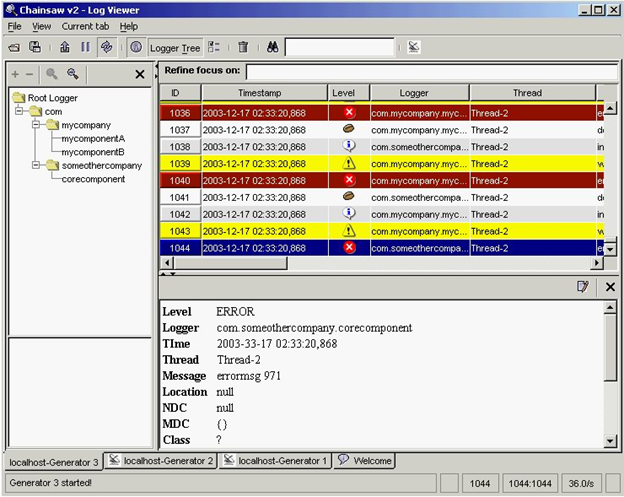
Image source: http://logging.apache.org/chainsaw/
Some notable features:
-
Powerful filtering
You can use expression based filtering and also do some quick-and-dirty filtering
-
Coloring
Specify your own rules to highlight log records
-
Capturing remote events
Using the ‘Receiver’ concept you can configure chainsaw to capture logs from a remote source
-
While the product claims to be ‘responsive’, you will have to see and decide this for yourself.
Website: http://logging.apache.org/chainsaw/index.html
2. Otroslogviewer
An open source log viewer.
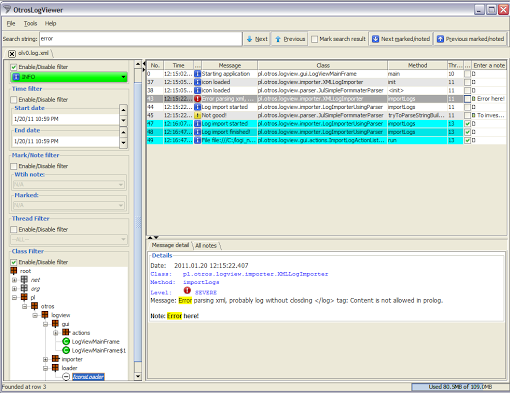
Some notable features:
- Tail logs
You can tail log files ( a life saver in Windows. I personally use mtail for tailing logs in Winodows though).
2. Automatic log highlighting based on filters (string match, regular expression)
3. Like Chanisaw, it can receive logs from a remote system.
4. Can be integrated with Eclipse
- Website: https://sourceforge.net/projects/otroslogviewer/
Source code: https://github.com/otros-systems/otroslogviewer
3. logMX
Okay. While this java based tool is free, certain features are enabled ONLY in paid version. But the free version does get you far in analyzing the logs. The tool has been around for a while actually.
The GUI can be little bit overwhelming to start. You will need to configure a Parser before you can begin loading and analyzing the logs (this can be little annoying). The tool comes with several parsers including a regular expression parser
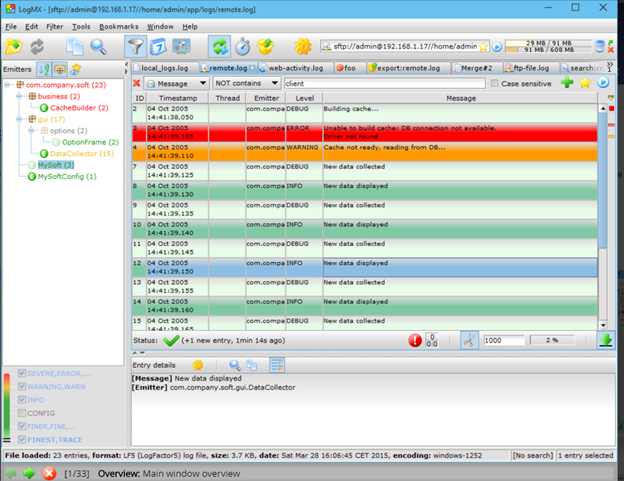
Image Source: www.logmx.com
Some notable features:
- Timeline display
- Time elapsed between two chosen log records
- Powerful filtering functionality
- Can receive logs from remote source (may not have all functionality in free version)
-
Can tail logs/auto refresh
In addition to the above tools, here are few others you may want to check out
Log.io
Vigilog
Eclipse Log Viewer
Lilith Log
Of course, if you want a full blown log management system that can handle billions of documents, check out ELK Stack (Elastic Search-LogStash-Kibana).
If you want to be a rock star Systems/Application Administrator (you should strive for nothing less), you must get good at analyzing log files. There are tools – use them.
Good luck
Comments on this entry are closed.