Let me share with you 8 super easy shortcuts to speed up your web browsing. As with any software tools, learning keyboard shortcuts can save lots of time and enables you to look like a pro in front of others 🙂
1.Bookmark a page with Ctrl D
While on the page you would like to bookmar, simply press Ctrl D to bookmark the page. You can choose a folder to save the bookmark. I like to organize my bookmarks by creating various folders.
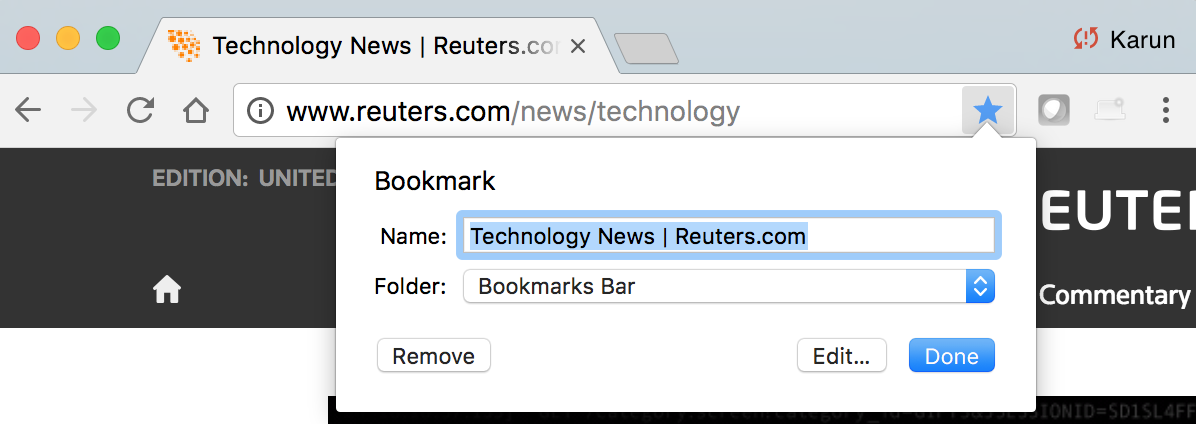
2.Open a new Tab using Ctrl T, close using Ctrl W and switch using Ctrl Tab
While on a page, simply press Ctrl T to open a new tab. Note that you can use Ctrl N to open a new browser window. I personally like to open tabs instead of new windows.
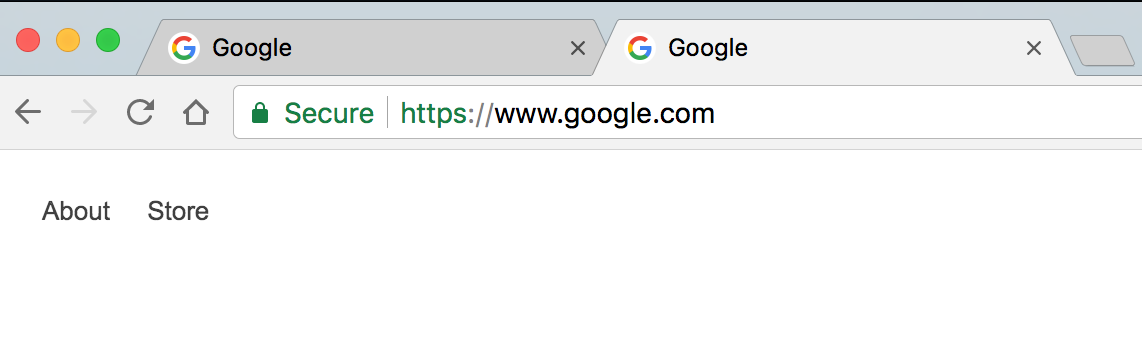
To close the current tab, simply press Ctrl W.
To switch between tabs, press Ctrl Tab to jump to the tab on the right. If you need to switch to the tab on the left, simply press Ctrl Shift Tab
Note for Mac users: You have to use Ctrl key on your MAC for this shortcut (Not the Command key). On all other shortcuts, use Command key instead of Ctrl key.
3.Jump to the URL field using Ctrl L
Wherever you are on page, clicking Ctrl L takes you the URL field. You can immediately start typing the url you wnat to visit.
4.Scroll down a page using Space bar
This can be very handy if you hate scrolling down using mouse (either using a scroll wheel or using the side bar). Simply press space bar to scroll down one page. As you may have guessed, simply press Shift Spacebar to move up one page.