I am sure you have gone through this: You see an interesting article in a website and decide to print it to take a closer look. The article itself is about a page or two in length. But what happens when you go to the printer to collect it? That’s right. It prints pages and pages of data, mostly ads and even more annoying – blank pages.
With Chrome, there is a neat feature that lets you avoid those annoying ads and blank lines.
Check this out. Here is a sample page that you see online:

Now when you print this article (either using Ctrl-P or using the chrome menu to choose ‘print’, you will see the following page

Now that’s ugly. The information you want is only about 20% of the page. What do you do now ?
Chrome makes it simple. All you have to do is check the ‘Simplify page’ checkbox at the left. Watch this:
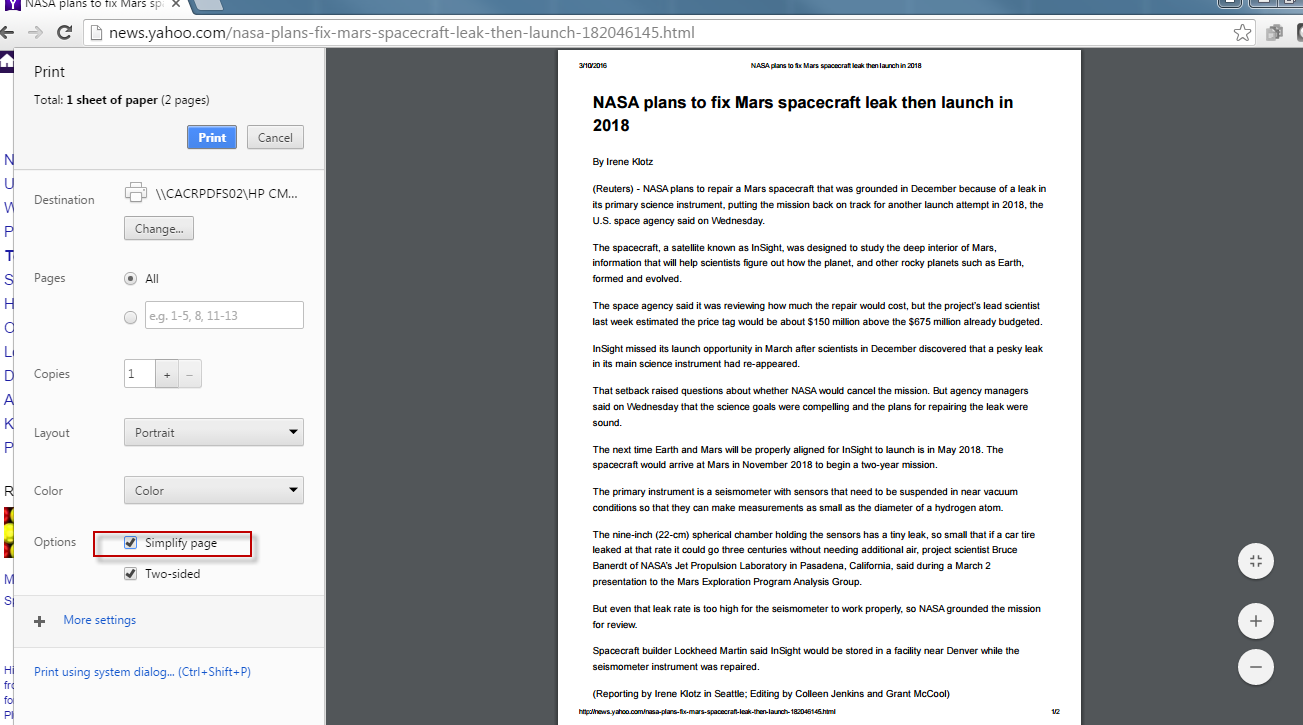
Now that’s beautiful is it not?
You may also be interested in installing an extension or a plugin to your browser. Check out http://www.printfriendly.com/. It is a popular tool that helps you to print cleanly.
Enjoy !!
Comments on this entry are closed.